Laravel 10 - Restaurant and Food Ordering Ecommerce (2023)
- Description
- Curriculum
- FAQ
- Reviews
Welcome to “Laravel 10 – Restaurant and Food Ordering Ecommerce (2023)“! Are you ready to embark on an exciting journey into the world of Laravel and create a cutting-edge restaurant and food ordering ecommerce platform? This course is your ticket to mastering Laravel 10 and building a dynamic, real-world project that will set you apart as a professional developer in the competitive job market.
Why Choose to Learn Laravel 10?
Laravel 10, the latest iteration of the renowned PHP framework, is a game-changer for web development. Its robust feature set, enhanced performance, and vibrant community make it the ultimate choice for crafting scalable and high-performing web applications. Whether you’re a seasoned developer or just starting out, Laravel 10 is your gateway to web development excellence.
What Will You Achieve in This Course?
In Laravel 10 – Restaurant and Food Ordering Ecommerce (2023), you’ll acquire the skills and knowledge needed to build a feature-rich restaurant and food ordering platform. Our comprehensive curriculum covers a wide range of advanced functionalities, including:
-
Building a Restaurant and Food Ordering Ecommerce Platform from Scratch
-
Mastering Laravel Fundamentals
-
Creating a Dynamic Drag and Drop Menu Builder
-
Building a Live Chat Feature
-
Building Live Order Notifications
-
Developing an Advanced Product Management System
-
Building an Advanced Product Coupon System
-
Managing Delivery Areas
-
Implementing Product Discount Features
-
Enabling Product Wishlist Functionality
-
Incorporating Advanced Product Variants
-
Streamlining Order Management
-
Building Add-to-Cart Feature
-
Creating a Custom Page Builder
-
Integrating Multiple Payment Gateways (PayPal, Stripe, RazorPay)
-
Implementing an Image Upload System
-
Building Dynamic Email Settings
-
Dynamic Dashboard Analytics
-
Setting Up a Blog Management System
-
Admin-User Password Change Option
-
Implementing Product Review & Rating Features
-
Managing Dynamic Newsletters
-
Building Dynamic Site Settings Module
-
Building Database Clearing Module
Why Should You Select This Course?
Uniquely different from other courses that merely scratch the surface, this course immerses you in the entire development process of a real-world project. Beyond coding, you’ll gain invaluable insights into project management and industry best practices. Plus, you’ll have lifetime access to both the course materials and the complete source code of the project.
Upon completion, you’ll possess a highly marketable skill set, positioning you to earn a lucrative income as a professional Laravel developer.
Enroll today and take the first step toward a successful career in web development!
-
21_Getting Environment Ready - Getting Local Environment Ready for WindowsVideo lesson
-
32_Getting Environment Ready - Vs code Necessary Plugins for LaravelVideo lesson
-
43_Installation And Setup - How To Install Laravel Installer And Setup ProjectVideo lesson
-
54_Installation and Setup - Set Up Database Connection In LaravelVideo lesson
-
65_Directory Structure - Laravel Folder Structure All You Need To KnowVideo lesson
-
76_Directory Structure - What Is Laravel ArtisanVideo lesson
-
87_Directory Structure - Basic Understanding About Artisan TinkerVideo lesson
-
98_MVC Architecture - What Is MVC And How MVC Works In LaravelVideo lesson
-
109_Routing - What Are Routes How To Work With ThemVideo lesson
-
1110_Routing - Route ParametersVideo lesson
-
1211_Routing - All About Route Naming ,Grouping And PrefixVideo lesson
-
1312_Views - What Are Views How To Create Views In LaravelVideo lesson
-
1413_Views - Yield And Section Directive In LaravelVideo lesson
-
1514_Views - Useful Blade DirectivesVideo lesson
-
1615_Controller - What Are Controllers How To Create And Use ThemVideo lesson
-
1716_Controller - Resource ControllerVideo lesson
-
1817_Model - What Is Models How To Work With ThemVideo lesson
-
1918_Migrations - What Is Migrations In Laravel And How To Use ThemVideo lesson
-
2019_Eloquent - Working with Eloquent ORMVideo lesson
-
2120_Eloquent Relation - One To OneVideo lesson
-
2221_Eloquent Relation- One To ManyVideo lesson
-
2322_Form Handling - Discussing About Laravel Validation And Create A Form DesignVideo lesson
-
2423_Form Handling - Adding Name And Dynamic Data In FormVideo lesson
-
2524_Form Handling - How To Use Form Validation To Validate User InputVideo lesson
-
2625_Form Handling - Handling Form DataVideo lesson
-
2726_Form Handling - How To Handle File UploadsVideo lesson
-
2827_Middleware - What Is Middleware And How To Use ItVideo lesson
-
2928_Basic Authentication - Laravel User Authentication With BreezeVideo lesson
-
3029_Basic Authentication - How To Create Multi Authentication System (Part - 1)Video lesson
-
3130_Basic Authentication - How To Create Multi Authentication System (Part - 2)Video lesson
-
3231_Basic Authentication - How To Create Multi Authentication System (Part - 3)Video lesson
-
3332_Basic Authentication - How To Create Multi Authentication System (Part - 4)Video lesson
-
3433_Basic Authentication - How To Create Multi Authentication System (Part - 5)Video lesson
-
3534_Creating a basic templet to work withVideo lesson
-
3635_Getting Started with Yajra DatatablesVideo lesson
-
3736_Introduction of yajra datatableVideo lesson
-
3837_Add datatable export buttonsVideo lesson
-
3938_Datatable Column Editing OptionsVideo lesson
-
421_Install Laravel 10 and Breeze AuthVideo lesson
-
432_Multi Auth- Setting up Laravel Breeze Auth in ProjectVideo lesson
-
443_Multi Auth- Add new Columns in Users TableVideo lesson
-
454_Multi Auth- Add New Seeders for User and AdminVideo lesson
-
465_Multi Auth- Create Dashboards for UsersVideo lesson
-
476_Multi Auth- Create Middleware for Multi AuthVideo lesson
-
487_Multi Auth- Redirect to Dashboard Depending on RoleVideo lesson
-
498_Multi Auth- Create Separate Route Files for AdminVideo lesson
-
561_Frontend - Login Page Mastering (Part - 1)Video lesson
-
572_Frontend - Login Page Mastering (Part - 2)Video lesson
-
583_Frontend - Registration Page MasteringVideo lesson
-
594_Frontend - Forget Password Page MasteringVideo lesson
-
605_Frontend - Reset Password Page MasteringVideo lesson
-
616_Admin - Login Page Mastering (Part - 1)Video lesson
-
627_Admin - Login Page Mastering (Part 2)Video lesson
-
631_Admin - Working on Admin Profile Update Feature (Part - 1)Video lesson
-
642_Admin - Working on Admin Profile Update Feature (Part - 2)Video lesson
-
653_Admin - Working on Admin Profile Update Feature (Part - 3)Video lesson
-
664_Admin - Working on Admin Password Update FeatureVideo lesson
-
675_Admin - Admin Avatar Update Feature (Part - 1)Video lesson
-
686_Admin - Admin Avatar Update Feature (Part - 2)Video lesson
-
697_Admin - Admin Avatar Update Feature (Part - 3)Video lesson
-
708_Admin - Admin Avatar Update Feature (Part - 4)Video lesson
-
719_Admin - Admin Logout FeatureVideo lesson
-
721_Frontend - Mastering Frontend DashboardVideo lesson
-
732_Frontend - Profile Update Feature for Frontend (Part - 1)Video lesson
-
743_Frontend - Profile Update Feature for Frontend (Part - 2)Video lesson
-
754_Frontend - Profile Password Update FeatureVideo lesson
-
765_Frontend - Profile Image Update Feature (Part - 1)Video lesson
-
776_Frontend - Profile Image Update Feature (Part - 2)Video lesson
-
787_Frontend - Working with Logout FeatureVideo lesson
-
798_Frontend - Fixing the Multi Auth Login IssueVideo lesson
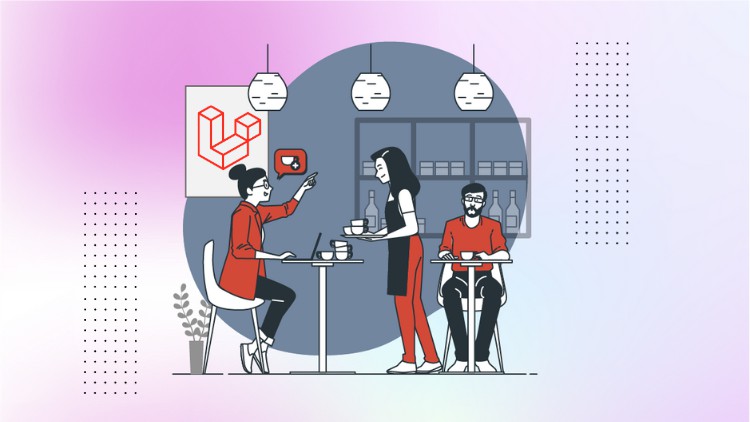
External Links May Contain Affiliate Links read more





