4.96
25 reviews
Revit MEP 2023 Basics (BIM For Contractor) Crash Course
Learn Revit MEP in 6 hrs!! (Modelling & Coordination & Introduction to Sheets) & Mainly Mechanical + Electrical Basics
- Description
- Curriculum
- FAQ
- Reviews
Sample from reviews:
- ❤Amazing Explanation!! Thanks (Rating 5❤)
- ❤Very organized course, step by step, Thanks (Rating 5❤)
- ❤Very Nice Course(Rating 5❤)
Course Main Contents:
- Introduction
- Starting New Project
- MEP Template
- MEP Modelling
- MEP Coordination (Coordination with Arch & ST)
- MEP Coordination (Coordination between MEP Services)
- MEP Sheets Extraction
- Schedules (BOQ Extraction)
- Work-sharing (Central & Local files)
Notes:
- You will have introduction for the steps of the project.
- The idea of the course is to learn the Revit basics from the contractor point of view, also to learn the Revit mep in very short time, after the course you will have full technical support.
- You will learn how to start new MEP project.
- You will learn how link and coordinate with Arch & Structure.
- You will learn how to create mechanical template (Additional duct systems-Additional pipe systems-Tags & Dimensions….)
- You will learn how to make coordination between MEP Services.
- You will learn how to extract sheets from Revit.
- You will learn how to extract schedules from Revit.
- the version of Revit is 2023 but the course is applicable for any version of Revit.
- you will learn how to make HVAC model, Plumbing model and FF model.
- you will learn how to make electrical model.
- The course implemented on small scale project, but it is applicable for any size of projects, you will learn the steps general for the project.
Introduction
Create New Project
Mechanical Modelling Basics
Project Template & View Template
MEP Modelling Preparation
HVAC Modelling
Water Supply Modelling
Drainage Modelling
Firefighting Modelling
Electrical Modelling Basics
Coordination & Clash Detection
Views & Sheets Preparation
Project & Shared Parameters
-
34View TemplateVideo lesson
-
35Scope Boxes-Duplicate Views-Match lineVideo lesson
-
36Tags-DimensionsVideo lesson
-
37Annotate & Drafting ViewVideo lesson
-
38Drainage Tags (Sloped Pipes Tag)Video lesson
-
39Sheet Creation-Callout-Sections-Legend-Exporting SheetVideo lesson
-
40Sheet Creation (View Reference)Video lesson
How long do I have access to the course materials?
You can view and review the lecture materials indefinitely, like an on-demand channel.
Can I take my courses with me wherever I go?
Definitely! If you have an internet connection, courses on Udemy are available on any device at any time. If you don't have an internet connection, some instructors also let their students download course lectures. That's up to the instructor though, so make sure you get on their good side!
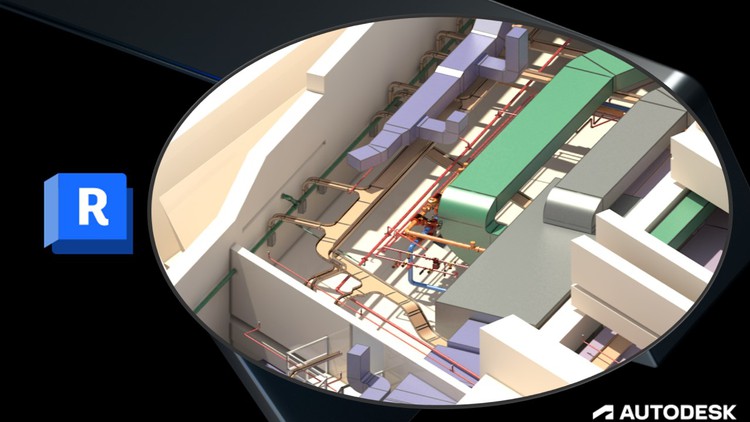
Share
30-Day Money-Back Guarantee
Course details
Video
6 hours
Certificate of Completion
Full lifetime access
Access on mobile and TV
Popular courses
External Links May Contain Affiliate Links read more





