MS-DOS Complete Course: from Zero to Professional!
- Description
- Curriculum
- FAQ
- Reviews
Welcome to MS-DOS Complete Course: From Zero to Professional!
Let’s Start the Journey of Learning MS-DOS Operating System Tricks and Hacks with an IT-Expert that has more than 10+ years’ Experience in Information Technology.
=================================================================================
In this course we will start from the
beginning, step by step guide, everything explained practically, easy to understand,
high quality lessons.
Anyone who wants to Develop his IT skills to the next level , and wants to Administrate windows operating system professionally , and wants to do Ethical Hacking, this is the BEST Course to start!
“Yeah! it’s a well and knowledgeable course for those guys who kept interest for being curious and wants to keep updated with a strong basic all through the Windows. thank you sir for being my mentor all through the MS-DOS course. with love- TANUJIT”
Tanujit Sarma
“The instructor is very knowledgeable in the subject, the presentations are clear and are easy to digest. i will give his lectures a six star rating.. thanks”
Danutaish leash
=================================================================================
In this course we will start from the beginning e.g. : Introduction to MS-DOS, Executing easy commands in DOS, Dealing with Commands related to files and folders through the command prompt, changing the color of the command prompt to amaze your friends and family, changing date and time , starting and terminating programs, Dealing with commands related to networks and troubleshooting networks through the command prompt, Using the command prompt professionally, creating programs through dos, ….. and at the end we will show you how to protect your privacy and do ethical hacking through the command prompt and there are lots of other useful information inside the course.
=================================================================================
So, What are You Waiting for? Let’s Start the Journey of Learning MS-DOS.
-
7Displaying Contents of a Directory through the Command PromptVideo lesson
-
8Changing Directories and Drives through the Command PromptVideo lesson
-
9Creating Files & Folders and Renaiming them through the Command PromptVideo lesson
-
10Changing the Computer Name through the Command PromptVideo lesson
-
11Cutting and Copying Files and Folders through the Command PromptVideo lesson
-
12Removing Files & Folders through the Command PromptVideo lesson
-
16Tab and Arrow Key CompletionVideo lesson
-
17Copy, Paste and Cancel Operations in the Command PromptVideo lesson
-
18A Shortcut to open your Desired Location in Command PromptVideo lesson
-
19Copy the Output of a Command in Cmd to the ClipboardVideo lesson
-
20Enabling Copy Paste Feature Inside CMDVideo lesson
-
21Getting Network Configuration Information and MAC Address through CMDVideo lesson
-
22Network Commands Ping, Tracert and NetstatVideo lesson
-
23View the shared Files and folders in the networkVideo lesson
-
24Sharing Files and Folders through the Command PromptVideo lesson
-
25Turn your PC into a Wi-Fi HotspotVideo lesson
-
33Hiding Files and Folders through the Command PromptVideo lesson
-
34Encrypting your files through the command promptVideo lesson
-
35Use the Command Prompt as a Hacker!Video lesson
-
36Hacking User Accounts through the Command PromptVideo lesson
-
37Hack, Find Passwords for All Connected Wi-Fi NetworksVideo lesson
-
38Hacking Websites through the Command PromptVideo lesson
-
39Getting Help through the Command PromptVideo lesson
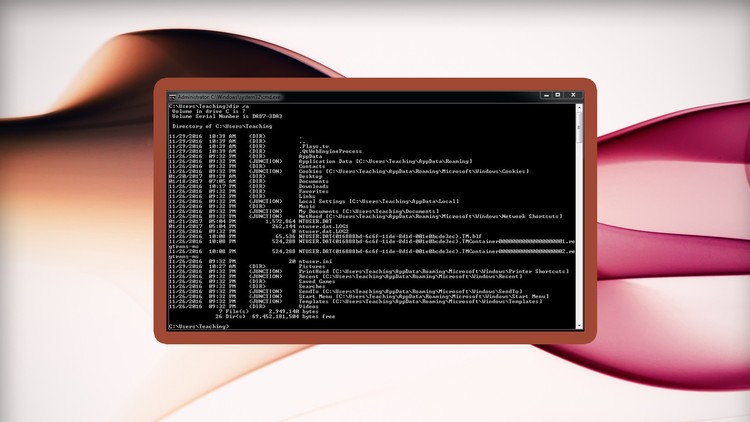
External Links May Contain Affiliate Links read more





