Tableau 2022 -Data Science From Zero to Hero + Certification

- Description
- Curriculum
- FAQ
- Reviews
This course is designed by data scientists for data scientists!
You’ll be learning everything a senior data analyst needs to know about Tableau, and you will be doing so by practically applying Tableau to solve real business problems.
This course will teach you:
-
Tableau skills you need to effectively deliver valuable insights.
-
Core data analysis, visualisation, communication, and project management skills required to do so.
By the end of this course you will:
-
Complete a Data Science project from start to finish, all in Tableau.
-
Feel comfortable using Tableau as a tool for analysis and presentation
-
Develop a solid understanding of how Tableau works.
-
Prepare for taking the Tableau Desktop Specialist certification exam (if you choose to go down the certification route!)
The curriculum of this course covers the the whole journey of using Tableau to deliver valuable work that solves a real business problem. You’ll learn about each of these topics in-depth, and in a practical way where we are always applying our knowledge to business analytics challenges.
-
Core Tableau Concepts
-
We’ll develop a strong foundation in the core concepts a Tableau specialist needs to know, e.g. Dimensions & Measures
-
-
Connecting to data and preparing it for analysis
-
Importing a dataset into Tableau is always your first step. We’ll learn how to connect to various data sources, combine them together, and prepare them for analysis.
-
-
Exploring and analysis data
-
We’ll learn core data exploration and analysis skills. From thinking about how our data can be used to solve the business problem at hand, to creating different charts and calculations which turn our data into information, and our information into insights.
-
-
Sharing insights
-
Sharing a valuable insight is what you have to show for all the hard work you’ve put in, and it’s what we get paid for as data analysts. This is a very important step and we’ll be learning how to craft a compelling story in Tableau, one that has the right visual impact and can be presented to a senior audience at a large firm.
-
You can expect to receive individual feedback on your assignments from a professional data scientist with 6+ years of experience in the field.
We’re very excited to have you on board, we hope you enjoy learning to master Tableau for data science from one of the best in the business.
-
5Navigating TableauVideo lesson
-
6Business problem: bloated product lineVideo lesson
-
7Dimensions and MeasuresVideo lesson
-
8Data explorationVideo lesson
-
9Initial data exploration for the business problemText lesson
-
10Columns and RowsVideo lesson
-
11MarksVideo lesson
-
12FiltersVideo lesson
-
13ABCs of Calculated FieldsVideo lesson
-
14Insights into the business problemText lesson
-
15Section recapVideo lesson
-
16Section quizQuiz
-
17Insight into the bloated product lineVideo lesson
-
18Renaming & aliasingVideo lesson
-
19Crosstabs and highlight tablesVideo lesson
-
20Saving your workbookVideo lesson
-
21MapsVideo lesson
-
22Discrete and continuous variablesVideo lesson
-
23Date fieldsVideo lesson
-
24Creating and interpreting line chartsVideo lesson
-
25ScatterplotsVideo lesson
-
26Formatting a presentable chartVideo lesson
-
27Presenting your initial findings to the businessText lesson
-
28Section recapVideo lesson
-
29Section quizQuiz
-
30Live vs extract connectionsVideo lesson
-
31Changing data types and geographic rolesVideo lesson
-
32Setting default properties of a fieldVideo lesson
-
33AggregationVideo lesson
-
34Combined axis chartsVideo lesson
-
35Dual axis chartsVideo lesson
-
36Stacked bar chartsVideo lesson
-
37Heat mapsVideo lesson
-
38Bullet graphs + Show Me!Video lesson
-
39Area chartsVideo lesson
-
40Packed bubblesVideo lesson
-
41Organising data into groupsVideo lesson
-
42Organising data into setsVideo lesson
-
43Organising data into hierarchiesVideo lesson
-
44Sorting dataVideo lesson
-
45Displaying totalsVideo lesson
-
46ShapesVideo lesson
-
47Date partsVideo lesson
-
48Dashboards 101Video lesson
-
49Advanced dashboardsVideo lesson
-
50Dashboard tips & tricksVideo lesson
-
51Sharing WorkbooksVideo lesson
-
52Section recapVideo lesson
-
53Section quizQuiz
-
54Intro to final sectionVideo lesson
-
55ConnectionsVideo lesson
-
56Relationships vs joinsVideo lesson
-
57Types of joinsVideo lesson
-
58Saving metadataVideo lesson
-
59Reference linesVideo lesson
-
60Table calculationsVideo lesson
-
61Advanced dashboard formattingVideo lesson
-
62Level of Detail calculationsVideo lesson
-
63ActionsVideo lesson
-
64AnimationsVideo lesson
-
65Bins and histogramsVideo lesson
-
66ParametersVideo lesson
-
67Advanced filteringVideo lesson
-
68Weaving our analysis into a storyVideo lesson
-
69Exporting data out of TableauVideo lesson
-
70Export charts out of TableauVideo lesson
-
71Section recapVideo lesson
-
72Section quizQuiz
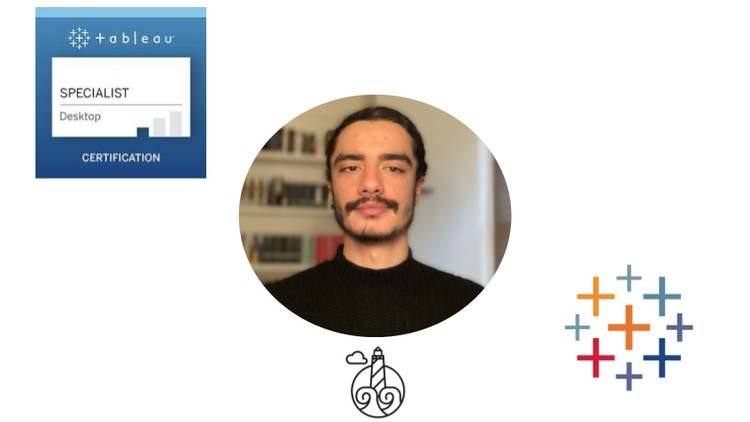
External Links May Contain Affiliate Links read more




