The Complete SAP Analytics Cloud Course 2025
- Description
- Curriculum
- FAQ
- Reviews
Master BI, Planning & Predictive Tools in SAP Analytics Cloud – No Experience RequiredThis course has become one of the most comprehensive and up-to-date resources for learning SAP Analytics Cloud, and now it’s better than ever with our biggest update in two years – including 10+ new real-world demo lectures built using SAP’s latest interface.Whether you’re a complete beginner or already working with business data, The Complete SAP Analytics Cloud Course 2025 is your fast track to mastering BI, planning, and predictive analytics – all in one place.Start From Zero and Build Real-World ProjectsWe’ll begin with the basics – activating your free trial and exploring the SAP Analytics Cloud platform – and quickly progress to building stunning dashboards, performing advanced planning scenarios, and using AI-powered features like Smart Predict and the ‘Just Ask’ assistant.This course is built around hands-on projects and clear, practical exercises that will get you comfortable with SAP Analytics Cloud’s full capabilities:You’ll build and practice with real-world use cases such as:Navigating and exploring the SAP Analytics Cloud interfaceCreating your first interactive data story from scratchDesigning live data models using SAP HANABuilding dashboards with scripting and automationEntering budget data and forecasting future performanceUsing Smart Insights and Smart Discovery for instant data understandingCollaborating with teams using calendar tasks and shared storiesCreating a Digital Boardroom and working with SAC mobile and Excel add-insNew to SAP? No worries.This course is designed for learners with no prior SAP experience. We’ll explain everything clearly – from core concepts to advanced tools – using a friendly, conversational style. If you’re already in BI or finance, you’ll find valuable techniques and time-saving tips you can start using right away.Already familiar with SAC?Great! Jump directly into the Planning Module or Smart Predict sections, where you’ll get hands-on with forecasting models, advanced formulas, value driver trees, and enterprise-level reporting.Why Learn SAP Analytics Cloud?SAP Analytics Cloud is one of the most in-demand tools in enterprise analytics, planning, and reporting. As companies increasingly adopt SAP S/4HANA and cloud-based business intelligence, skilled SAC consultants and analysts are more valuable than ever.This course helps you build not only the technical skills, but also the confidence to apply them on the job – whether you’re preparing for a role in BI consulting, corporate finance, or digital transformation.What you’ll get:Lifetime access to all lessons, updates, and downloadable resourcesFull English closed captions throughoutHands-on demo exercises with guided walkthroughsClear explanations of the SAC interface, functions, and business use casesReal projects to showcase in your portfolioAccess to Q & A and community discussionWe designed this course so that you’ll not only learn SAC features – but apply them right away. Each unit challenges you to explore, build, and reflect – with support every step of the way.So whether you’re an aspiring SAP consultant, a finance pro, a data analyst, or just someone who’s curious about business intelligence – this is the course for you.You’ll learn how to:Create dashboards and reports with drag-and-drop toolsConnect live to SAP HANA or import files for analysisCollaborate with teams using comments, tasks, and version controlRun predictive models without writing a single line of codeSet up planning models for budgeting, allocation, and scenario analysisYour instructor, Michael Todd, is an experienced SAP professional who’s worked with global clients across multiple industries. With his guidance, you’ll quickly go from curious beginner to confident user of SAP Analytics Cloud.Join over 120,000 students who are transforming their careers with this course. And if you love the new 2025 update, don’t forget to leave a review – that’s the best way to support our work and help others discover this course.Ready to get started? Dive into SAP Analytics Cloud today – and let’s build your future in tech together.
-
11BI module overviewVideo lesson
-
12SAP Analytics Cloud New Navigation WalkthroughText lesson
-
13Upload the dataVideo lesson
-
14What is data modeling & Why does it matter?Text lesson
-
15Maximum file sizeText lesson
-
16Set up coordinates for geo mapVideo lesson
-
17Import and export a jobVideo lesson
-
18Create a storyVideo lesson
-
19Understand measure and dimensionText lesson
-
20Choose the right chart typeVideo lesson
-
21Format a chartVideo lesson
-
22Apply filtersVideo lesson
-
23Apply advanced filtersText lesson
-
24Using in-story calculationsVideo lesson
-
25Add a measure input controlVideo lesson
-
26Conditional formattingVideo lesson
-
27Using Conditional FormattingText lesson
-
28Create a geo mapVideo lesson
-
29Linked analysisVideo lesson
-
30Data blendingVideo lesson
-
31Share a storyVideo lesson
-
32Leave commentsVideo lesson
-
33Scheduling publicationsVideo lesson
-
34Use bookmarksVideo lesson
-
35Story design best practices: Download the IBCS ebook for free (Worth $49)Text lesson
-
36Create a new story to visualize the dataText lesson
-
37QuizQuiz
-
38Smart Assist overviewVideo lesson
-
39Search to InsightsVideo lesson
-
40IndexingText lesson
-
41Smart DiscoveryVideo lesson
-
42Using Smart DiscoveryVideo lesson
-
43Smart InsightsVideo lesson
-
44Using Smart InsightsVideo lesson
-
45Smart Discovery vs Smart InsightsText lesson
-
46Time Series ForecastVideo lesson
-
47Integrating R visualizationVideo lesson
-
48Smart GroupingVideo lesson
-
49Using Smart GroupingVideo lesson
-
50Smart PredictVideo lesson
-
51Using Smart PredictVideo lesson
-
52DatasetsText lesson
-
53Predict incident costText lesson
-
54QuizQuiz
-
55Files and folder structureVideo lesson
-
56Data structure best practiceText lesson
-
57Content networkVideo lesson
-
58Content DeploymentVideo lesson
-
59Business contentVideo lesson
-
60SAP official business contentText lesson
-
61Usage tracking contentVideo lesson
-
62Usage tracking content full listText lesson
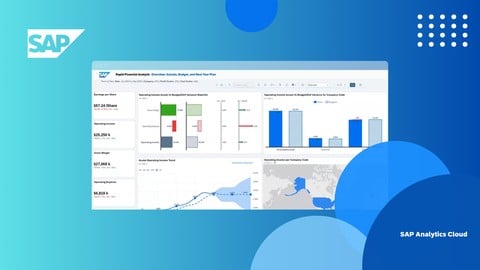
External Links May Contain Affiliate Links read more





