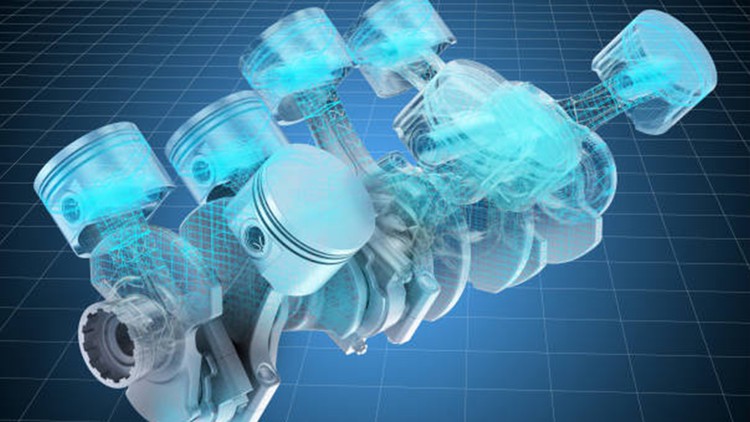This course introduces how to set up a model for Finite Element Analysis, run the analysis, and interpret the results to optimize your SOLIDWORKS models. Upon completing this course, you’ll have basic skills foundation to carry out FEA. There is no requirement of previous knowledge in Finite Element Analysis (FEA) or Finite Element Method (FEM).
In the first part of this course you will learn how to set up a simulation, how to prepare a model, how to define fixture and loads, how to create a mesh, how to run simulation and how to analyse results of Stress, Displacement and Strain of the Solid body.
As well you will learn how to define your own mesh, how to run multiple simulations, how to calculate stresses and strain at specific point of the model, how to create XY plots, how to re-modify model depending on the simulation results and how to create reports of simulation study.
In the second part chapter is shown how to analyse planar symmetrical and circular symmetrical models using advanced tools. Those tools are huge help in saving time and memory.
This course will equip you with basic tools and techniques of Finite Element Analysis as well some basic theory of Finite Element Analysis. So the target students beginners and students with intermediate knowledge. For advanced students I recommend taking course that goes more in depth.
You can find this course for only $5.99 on the official website (Link in bio).
SOLID BODY ANALYSIS
PLANAR SYMMETRY
-
7Introduction
-
8Simulation Add In and Options
-
9Geometry preparation
-
10New Study
-
11Material
-
12Fixture
-
13Loads
-
14Mesh and Model simplification
-
15Standard Mesh
-
16Curvature Based Mesh
-
17Mesh Control
-
18Running Analysis
-
19Geometry modification
-
20Chart Plots
-
21Results systematisation
-
22Compare resutls
-
23Separate studies
-
24Loadcase Manager
-
25Conclusion