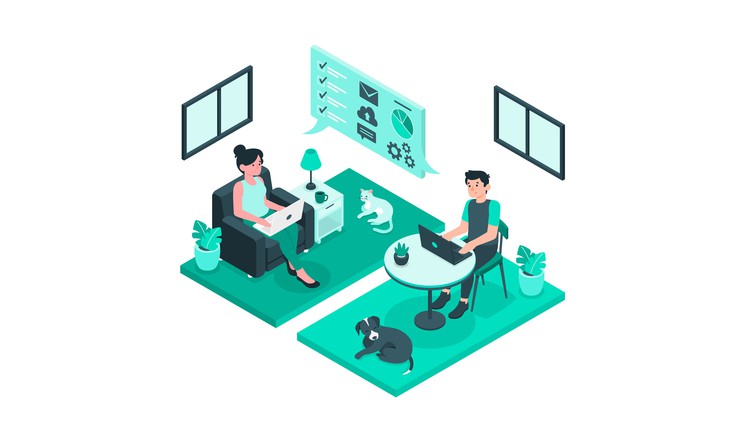If you are searching for a course to learn LookML, the language that powers Google Looker, then this is the training for you.
In this course, we will start from the very basic level and cover all the important aspects of LookML
This is a concise, only four hour course and can be easily completed in just one weekend.
Below are some frequently asked questions about LookML and Looker:
What is LookML used for?
LookML is a language for describing dimensions, aggregates, calculations, and data relationships in a SQL database. Looker uses a model written in LookML to construct SQL queries against a particular database.
Is LookML easy to learn?
Looker ML is a very simple language that anyone can learn, once they have mastered the fundamentals. In this course, we will go step-by-step to learn this from beginner level to advanced level.
Is LookML similar to SQL?
In short, LookML is SQL evolved. It leverages SQL’s power in a way that’s familiar to analysts, while abstracting away the low-level concerns that analysts usually have to manage. It’s a powerful language with a huge community of developers who support each other.
A Verifiable Certificate of Completion is presented to all students who undertake this LookML course.
Why should you choose this course?
This is a complete and concise tutorial on LookML which can be completed within 4-5 hours. We know that your time is important and hence we have created this fast paced course without wasting time on irrelevant operations.
What makes us qualified to teach you?
The course is taught by Abhishek and Pukhraj. Instructors of the course have been teaching Data Science and Machine Learning for over a decade. We have in-depth understanding on and practical exposure to Google Looker and Data Visualization.
We are also the creators of some of the most popular online courses – with over 1,000,000 enrollments and thousands of 5-star reviews like these ones:
I had an awesome moment taking this course. It broaden my knowledge more on the power use of Excel as an analytical tools. Kudos to the instructor! – Sikiru
Very insightful, learning very nifty tricks and enough detail to make it stick in your mind. – Armand
Our Promise
Teaching our students is our job and we are committed to it. If you have any questions about the course content, Google Looker, LookML or anything related to any topic, you can always post a question in the course or send us a direct message.
And so much more!
By the end of this course, your confidence in using LookML will soar. You’ll have a thorough understanding of how to use LookML for creating insightful dashboards and beautiful reports.
Go ahead and click the enroll button, and I’ll see you in lesson 1 of this Google Data Studio course!
Cheers
Start-Tech Academy