Linux Operating System: A complete Linux guide for Beginners
- Description
- Curriculum
- FAQ
- Reviews
This is a brand new Linux Administration course launched in August 2021.
Linux is the number 1 operating system in the Corporate world. Industry’s most powerful computers are Linux based. Linux is a popular open-source operating system that’s easy to use and highly secure.
Every time you use Google or Facebook or any other major Internet site, you are communicating with servers running Linux. Most DVRs, airplane, and automobile entertainment systems, and recent TVs run on Linux. Also, if you are using an Android phone, you are using a flavor of Linux.
Linux offers low-cost servers that can run almost every major web development language available. With the availability of cloud computing, the Linux market share is skyrocketing.
By enrolling in this course you’ll learn what really matters and you’ll get the skills to get ahead and gain an edge, the best investment in your career!
If you want to start your career in Linux and have little or no knowledge of Linux then this course will definitely help. In this course, you will learn Linux installation, configuration, administration, shell scripting, and much more. It is specially designed for you in case you have no prior experience in Linux, or you’ve taken other related courses and you want to fill in gaps, or you are coming from other fields.
You’ll have lifetime access and you can return and look for a specific Linux concept or command anytime you want.
In addition to the lectures, there will be quizzes, additional resources, and hand-out material to aid the learning experience.
You’ll also learn how to create your own Apache Server and host a real-time website.
-
12Installation and understanding virtualizationVideo lesson
-
13Installing VirtualBoxVideo lesson
-
14Downloading Linux MintVideo lesson
-
15Creating First VMVideo lesson
-
16Installing Linux MintVideo lesson
-
17Additional settings for VirtualBoxVideo lesson
-
18On Works (alternate if can't use vm)Video lesson
-
27Printing Contents of FilesVideo lesson
-
28Coping, moving, renaming FilesVideo lesson
-
29Linux File Editors (nano editor)Video lesson
-
30Linux File Editors (vi text editor)Video lesson
-
31Search for a file (find,locate)Video lesson
-
32Grep, Comparing FilesVideo lesson
-
33Pipe and sedVideo lesson
-
34Checking File SizeVideo lesson
-
35Compress and Un-compress files/directoriesVideo lesson
-
36QuizQuiz
-
37System InfoVideo lesson
-
38System Utilities (Date, calander, sleep)Video lesson
-
39Utility commands (clear exit shutdown)Video lesson
-
40Uptime, aliasVideo lesson
-
41User ManagementVideo lesson
-
42Changing ownership of file, folderVideo lesson
-
43Changing user permissionsVideo lesson
-
44Changing permissions using num codeVideo lesson
-
45QuizQuiz
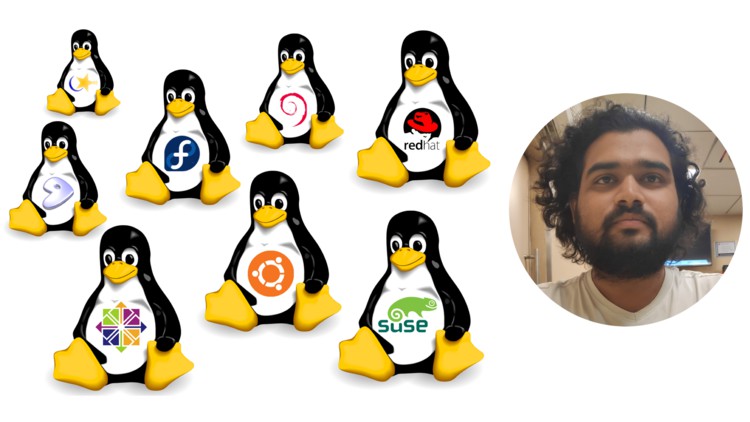
External Links May Contain Affiliate Links read more





