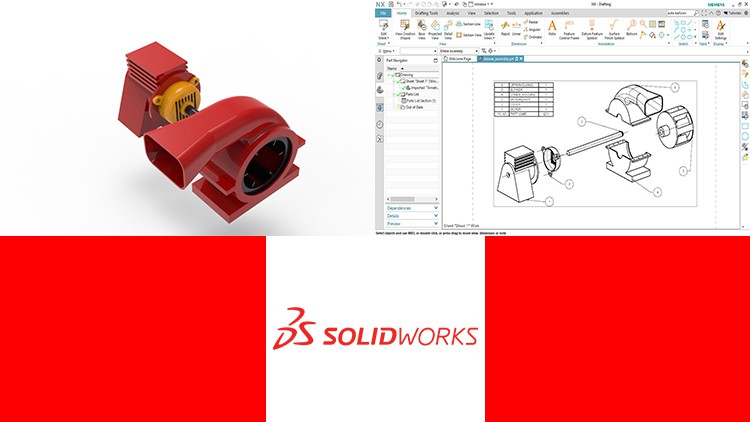SOLIDWORKS is a very productive 3D CAD software tool. It helps to design various products and services, testing them in very cost effective way like Model and prototype testing as you learned earlier in engineering degree class.
The Solidworks have wide range of applications in industries such as
-
Aerospace
-
Defense
-
Automotive
-
Transportation
-
Machinery
-
Heavy Equipment
-
Consumer products
-
Mold & Tools design
-
Electronics
-
Sheet metal work
-
Process Plant
-
Energy conservation
-
Construction
-
Medical tools
-
Product design and other engineering services.
This course will help you in understanding and learning the basic and advanced tools of the software. You will get a thorough knowledge and hands on experience on Sketch, Part, Assembly and Surface Environments of SOLIDWORKS.
Drawing Sketches For Solid Models
-
1Introduction to SOLIDWORKS
After going through this video you will get familiar with the real world applications of SOLIDWORKS and its use in the industry.
-
2User Interface of SOLIDWORKS
After watching this video, you will become familiar with the interface of SOLIDWORKS.
-
3Customizing Command Managers and Toolbars in SOLIDWORKS
After watching this video, you will be able to customize the interface of SOLIDWORKS.
Editing and Modifying Sketches
-
4Starting a New File and Opening an Existing one in SOLIDWORKS
After watching this video, you will be able to start a new file and open an already created file.
-
5Entering the Sketching Environment
After watching this video, you will learn how to get into the sketching environment of SOLIDWORKS.
-
6Creating Line, Centerline, and Midpoint Line
After watching this video, you will be able to create lines, center and midpoint lines.
-
7Creating Circles
After watching this video, you will be able to create different types of circles.
-
8Creating Arcs
After watching this video, you will be able to create different types of arcs.
-
9Creating Rectangles
After watching this video, you will be able to create different types of rectangles.
-
10Creating Polygons
After watching this video, you will be able to create different types of polygons.
-
11Creating Splines
After watching this video, you will be able to create different types of splines.
-
12Creating Slots
After watching this video, you will be able to create different types of slots.
-
13Placing Points
After watching this video, you will be able to place points in the drawing.
-
14Creating Ellipses and Elliptical Arcs
After watching this video, you will be able to create ellipses and elliptical arcs using various methods.
-
15Creating Parabolic and Conic Curves
After watching this video, you will be able to create different types of curves used in drawings.
-
16Creating Equation Driven Curves
After watching this video, you will be able to create curves by writing their equations.
-
17Drawing Display Tools
After watching this video, you will learn how to use the drawing display tools.
-
18Deleting Sketching Entities
After watching this video, you will learn how to delete sketched entities.
-
19Practice Example 1
This practice example will give you hands on experience in creating sketches.
-
20Practice Example 2
This practice example will give you hands on experience in creating sketches.
-
21Practice Example 3
This practice example will give you hands on experience in creating sketches.
Adding Relations and Dimensions to Sketches
-
22Trimming Entities
After watching this video, you will learn how to trim unwanted parts from a sketch.
-
23Extending Entities
After watching this video, you will learn how to extend sketched entities up to the required points.
-
24Convert Entities Tool
After watching this video, you will learn how to convert edges of a solid model into sketches.
-
25Creating Intersection Curves
After watching this video, you will learn how to create intersection curves.
-
26Filleting Entities
After going through this video, you will be able to apply fillets at the corners of the sketches.
-
27Creating Chamfers
After going through this video, you will be able to add chamfers at the corners of the sketches.
-
28Offsetting Entities
After going through this video, you will be able to offset the sketched entities at the required distance values.
-
29Offset on Surface Tool
After watching this video, you will be able to offset edges and faces of 3D Model.
-
30Mirroring Entities
After going through this video, you will be able to create to create a mirror image of the selected entities.
-
31Dynamically Mirror Entities
After going through this video, you will be able to mirror entities dynamically about a symmetry line while sketching.
-
32Moving Entities
After going through this video, you will be able to move sketched entities from one location to another.
-
33Rotating Entities
After going through this video, you will be able to rotate the sketched entities at specified angle values.
-
34Scaling Entities
After going through this video, you will be able to scale the sketched entities to a specified scale factor.
-
35Stretching Entities
After going through this video, you will be able to change the shape and size of the entities by stretching them along different directions.
-
36Copying and Pasting Entities
After going through this video, you will be able to copy and paste sketched entities within the same drawing file or some other drawing file.
-
37Creating Linear Patterns
After going through this video, you will be able to create copies of objects using the linear pattern tool.
-
38Creating Circular Patterns
After going through this video, you will be able to create copies of objects using the circular pattern tool.
-
39Modifying Sketch Patterns
After going through this video, you will be able to modify the created patterns.
-
40Splitting Entities
After going through this video, you will be able to split the entities into required number of parts.
-
41Writing Text
After going through this video, you will be able to add text in your drawing file.
-
42Practice Example 1
This practice example will give you hands on experience in editing and modifying sketches.
-
43Practice Example 2
This practice example will give you hands on experience in editing and modifying sketches.
-
44Practice Example 3
This practice example will give you hands on experience in editing and modifying sketches.
Advanced Dimensioning Techniques and Base Feature Options
-
45Adding Relations
After going through this video, you will be able to add geometric relations between the entities in a sketch.
-
46Adding Automatic Relations
After going through this video, you will be able to learn about the automatic relations that are applied in a sketch.
-
47Dimensioning a Sketch and Smart Dimension Tool
After going through this video, you will be able to use the Smart dimension tool to add various types of dimensions in a sketch.
-
48Adding Horizontal and Vertical Dimensions
After going through this video, you will be able to add horizontal and vertical dimension values in a sketch.
-
49Aligned Dimensions
After going through this video, you will be able to add aligned dimensions to a sketch.
-
50Angular Dimensions
After going through this video, you will be able to add angular dimensions to a sketch.
-
51Adding Diametric Dimensions
After going through this video, you will be able to add diametric dimensions to a sketch.
-
52Adding Radial Dimensions
After going through this video, you will be able to add radial dimensions to entities in a sketch.
-
53Adding Linear Diametric Dimensions
After going through this video, you will be able to add diametric dimensions in a linear fashion.
-
54Adding Ordinate Dimensions
After going through this video, you will be able to add dimensions in the form of coordinate values at a particular point of the sketched entity.
-
55Practice Example 1
This practice example will give you a hands on experience in adding relations and dimensions to a sketch.
-
56Practice Example 2
This practice example will give you a hands on experience in adding relations and dimensions to a sketch.
Creating Reference Geometries
-
57Fully Defining the Sketches
After going through this video, you will be able to make the sketches fully defined by adding required dimensions and relations to them.
-
58Dimensioning the True Length of an Arc
After going through this video, you will be able to add the true length dimension value to an arc.
-
59Measuring Distances
After going through this video, you will be able to measure distances between any two points in a drawing.
-
60Determining the Section Properties of Closed Sketches
After going through this video, you will be able to calculate the section properties of closed sketches.
-
61Modifying the View Orientation
After going through this video, you will be able to the view the models in different orientations.
-
62Changing the View Orientation using the Reference Triad
After going through this video, you will be able to change the view orientation using the reference triad.
-
63Displaying the model in different Viewport configurations
After going through this video, you will be able to view the model in different viewport configurations.
-
64Display Modes of a Model
After going through this video, you will be able to change the display modes of a model.
-
65Assigning Materials to the Model
After going through this video, you will be able to assign materials to a model.
Part Modeling 1
-
66Need for creating Planes
After going through this video, you will come to know about the need of creating planes.
-
67Creating Offset Planes and Parallel Planes passing through a Point
After going through this video, you will be able to create offset planes and parallel planes passing through a Point.
-
68Creating planes at angle to an existing plane and passing through Lines, Points
After going through this video, you will be able to create planes at angle to an existing plane and passing through Lines, Points.
-
69Creating a plane normal to a curve and in the middle of two faces
After going through this video, you will be able to create a plane normal to a curve and a plane in the middle of two faces.
-
70Creating a plane on non-planar surface
After going through this video, you will be able to create a plane on non-planar surface.
-
71Creating Reference Axes
After going through this video, you will be able to create reference axes of your own.
-
72Creating Reference Points
After going through this video, you will be able to create reference points of your own.
-
73Creating Reference Coordinate Systems
After going through this video, you will be able to create reference Coordinate systems of your own.
-
74Creating Center of Mass
After going through this video, you will be able to calculate center of mass for a solid body..
-
75Practice Example 1
This practice example will give you hands on experience in creating bodies using reference planes.
Part Modeling - Practice Examples
-
76Creating Extruded Features
After going through this video, you will be able to add thickness to sketches using the Extruded Boss/Base tool.
-
77Creating Revolved Features
After going through this video, you will be able to create revolved features using Revolved Boss/Base tool.
-
78Creating Extruded Cuts
After going through this video, you will be able to create cuts in the extruded feature.
-
79Creating Revolved Cuts
After going through this video, you will be able to create revolved cuts in the created features.
-
80Determining the Mass Properties of Solid Models
After going through this video, you will be able to calculate the mass properties of a solid body.
-
81Dynamically Rotating the View of a Model
After going through this video, you will know how to dynamically rotate the view of a model.
Advance Part Modeling - Practice Examples
-
82Practice Example 1
This practice example will give you hands on experience in creating part models.
-
83Practice Example 2
This practice example will give you hands on experience in creating part models.
-
84Practice Example 3
This practice example will give you hands on experience in creating part models.
-
85Practice Example 4
This practice example will give you hands on experience in creating part models.
-
86Practice Example 5
This practice example will give you hands on experience in creating part models.