Financial Modeling & Valuation in Excel - Complete Course

- Description
- Curriculum
- FAQ
- Reviews
Financial modeling is a technique used by companies for financial analysis in which the income statement, balance sheet, and cash flow statement of a company are forecasted for the next five to ten years. It includes preparing detailed company-specific excel models which are then used for the purpose of decision-making and performing financial analysis. It is nothing but constructing a financial representation of some, or all, aspects of the firm or given security. In other words, It is preparing the expected financial statements predicting the company’s financial performance in a future period using the assumptions and historical performance information. One may use such financial models in DCF valuations, mergers and acquisitions, private equity, project finance, etc.
This course is a comprehensive bundle of MS Excel, Valuation, Accounting, Financial Analysis and Financial Modeling. Any one interested in a career in Finance and Financial Analyst Industry. This course is a must. Many students and professionals assume that their chances of making an Analyst career in Finance Industry are bleak if they are not from the top tier colleges. However, we have seen industry trends where skilled students and professionals from lesser known universities and companies making into big financial firms and organizations. Universities are very limited in their curriculum as they are mostly restricted to focus on theoretical aspects than actual practical know-how. Financial Analyst Training involves analyzing companies’ financials in detailed manner. Analysis is conducted through a composite of financial records, news and interviews with company insiders. It is also known as securities research or Fundamental Analysis. It consist of the sell side research i.e. when research done by analyst are provided to their clients and also buy side research i.e. when analyst do research and use it to invest their firm’s money. The work within Financial Analysis mainly revolves around Financial Modeling Techniques, forecasting, valuations like DCF and Relative Valuations (estimate growth rate and valuations for companies in future). In this you will learn the following:
-
Excel Tips and Tricks for Finance
-
Valuations in details
-
Financial Modeling where in we will study in details the balance sheet, income statements, cash flow, projections etc along with the financial model in practical.
-
1Accessing MS ExcelVideo lesson
-
2MS Excel Startup ScreenVideo lesson
-
3Understanding the RibbonVideo lesson
-
4Cells in ExcelVideo lesson
-
5Worksheet EssentialsVideo lesson
-
6Saving the FileVideo lesson
-
7Formatting CellsVideo lesson
-
8Custom Cell StylesVideo lesson
-
9Custom Number Formatting in ExcelVideo lesson
-
10More on Custom Number FormattingVideo lesson
-
11Custom Formats of DataVideo lesson
-
12The BEDMAS Order of Mathematical OperationsVideo lesson
-
13Mathematical Operations without FunctionsVideo lesson
-
14Mathematical Operations without Functions ContinuedVideo lesson
-
15IF FunctionVideo lesson
-
16More on IF FunctionVideo lesson
-
17Importing Data and CalculationsVideo lesson
-
18Working with the Count FunctionVideo lesson
-
19Conditional Counts - Count IF FunctionVideo lesson
-
20Working with the Sum FunctionVideo lesson
-
21Finding the AverageVideo lesson
-
22Conditional Average - Average IFS FunctionVideo lesson
-
23Finding the Maximum Value Using the MAX FunctionVideo lesson
-
24Finding the Minimum Value Using the MINFS FunctionVideo lesson
-
25Determining Proportions and Updating a CalculationVideo lesson
-
26Conditional FormattingVideo lesson
-
27More on Conditional FormattingVideo lesson
-
28Working with TablesVideo lesson
-
29Formatting TableVideo lesson
-
30Filtering and Sorting of DataVideo lesson
-
31Freeze and SplitVideo lesson
-
32Printing and Layouts in ExcelVideo lesson
-
33Pivot TablesVideo lesson
-
34Creating Custom TablesVideo lesson
-
35Organizing Pivot TablesVideo lesson
-
36Column ChartVideo lesson
-
37Bar ChartVideo lesson
-
38Line ChartVideo lesson
-
39Pie ChartVideo lesson
-
40Map ChartVideo lesson
-
41Common Errors in ExcelVideo lesson
-
42More on Common ErrorsVideo lesson
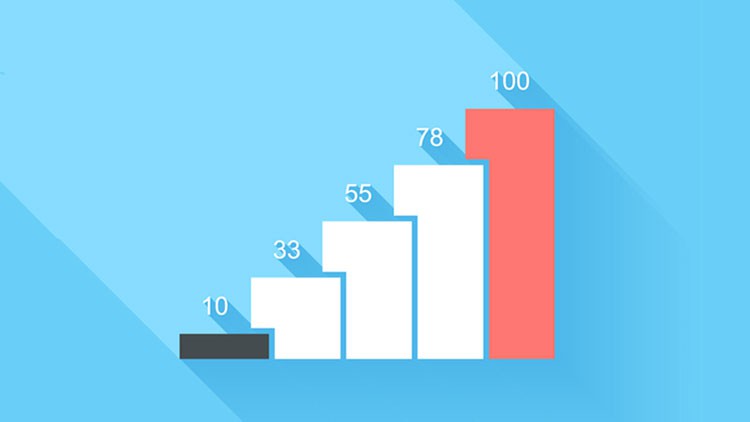
External Links May Contain Affiliate Links read more




