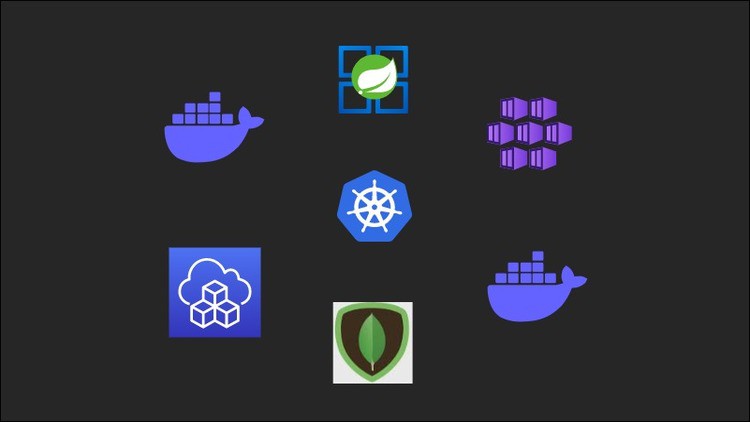In this course you will learn everything about Docker, Kubernetes and Azure Kubernetes by deploying SpringBoot application with Database on AKS.
You will start by learning the basics of Docker, why we need docker, and the benefits of using docker.
You will learn everything about cloud and Azure Cloud and its services.
You will then learn about the need for Kubernetes, the Architecture of Kubernetes, different components of Kubernetes.
We will convert a springboot application into a docker container.
We will create Azure cloud account and then we will create database on Azure cloud then we will create docker container repository on Azure cloud after that we will create Kubernetes cluster on Azure cloud.
Once we have created all the Azure resources then we will move our dockerized springboot application with its database connection on Azure Kubernetes.
We will apply two approaches for deploying application on Azure Kubernetes cluster using deployment and service object directly with kubectl commandline and also with the yaml file for deployment and service.
We will follow below steps:
2-Create new Azure Resource Group
3-Create Azure CosmosDB
4-Getting the Cosmos DB Connection string
5-Walk through of Springbbot MongoDB Application
6-Connecting Local Springboot with Azure CosmosDB
7-Write Docker file for the Springboot Application
8-Docker build in local
9-Creating Azure Container Registry
10-Login to Azure and Azure Container Registry with Azure CLI tool
11-Tagging local docker image to Azure ACR repository version
12-Pushing the local docker image to Azure ACR
13-Create Azure Kubernetes Cluster
14-Installing Kubectl CLI tool
15-Establish connection from Local to Azure AKS Cluster
16-Create Deployment Object and Access the details of the deployment
17-Expose Service on the Deployment
18-Final Testing and Checking Logs of the Pod
20-Execute the deployment and service YAML with Kubectl apply on Azure AKS cluster
21-Deleting old service creating new service and accessing alongside old service
22-Understanding the power and possibilities of Kubernetes
23-Run the same deployment and service on AKS, EKS, GKS, On-premise or minikube or even mix and match
24-Deleting Azure Cloud Resources to avoid extra cost
25-Source Code
Everything about Docker
Everything About Azure Cloud
Everything about Kubernetes
SpringBoot, Database and Docker build
-
17What is Traditional and Virtualized mode of Application Deployment
-
18What is Container, Docker, Container Deployment and Challenges
-
19What is Kubernetes
-
20Kubernetes cluster and concept of Node
-
21Overview of Worker and Master Node and What is Namespaces
-
22Worker Node, Kubelet, POD, Container
-
23Master Node component - API Server
-
24Master Node component - Controller Manager and its types
-
25Master Node component - Scheduler
-
26Master Node component - etcd key value store
-
27Kubernetes Virtual Internal Network
-
28Deep Dive into POD and Service component
-
29Replica and ReplicaSets
-
30What is Deployment, how deployment works What is, Kubectl, Helm chart
-
31Options available for running Kubernetes cluster - Minikube, AKS, EKS, GKS
-
32Different Types of Service
Working with Azure Kubernetes Service
-
33Git clone of Springboot and MongoDB project
-
34Create new Azure Resource Group
-
35Create Azure CosmosDB
-
36Getting the Cosmos DB Connection string
-
37Walk through of Springboot MongoDB Application
-
38Connecting Local Springboot with Azure CosmosDB
-
39Write Docker file for the Springboot Application
-
40Docker build in local