Design Trap Sounds with Massive
- Description
- Curriculum
- FAQ
- Reviews
In this course, I will teach you how to design Trap sounds from the ground up using Native Instruments' Massive virtual analog synthesizer. In the process, you will become a master of this powerful software synthesizer!
Become a pro Trap Music DJ or Producer by mastering the tricks and techniques of top Trap artists such as Flosstradamus, Bro Safari, RL Grime, Diplo, DJ Snake, and more.
Using 44 high definition video lectures, I will show you exactly how producers and DJs build Trap patches using Massive.
I will teach you how to design dirty basses, huge leads, powerful plucks, trap drums, crazy FX patches, and much more.
At the end of this course, you will be able to:
- Understand the building blocks of specific sounds
- Imagine a sound and design it from the ground up
- Choose wavetables and oscillator modes
- Set up different filter routings
- Create modulation routings including sidechaining modulation
- Control the signal flow of your patch
- Set up insert and master FX
- Set up the noise generator and feedback controls
- Building and categorizing macro controls
- and much more!
You will learn how to be a Trap Music Producer by mastering Native Instruments' Massive.
I'll walk you through designing more than 40 trap patches step-by-step. Using plain english, I will show you exactly how to design patches used by professional DJs and Producers for their tracks. For each lecture, I'll also include the Massive preset file we create together for your reference or for use in your own productions.
That means you'll get more than 40 FREE Massive presets!
I'll also provide several bonus lectures showing you how to apply modulation to your patches inside your host DAW as well as sampling vocals.
If you have ever wondered how Trap artists create sounds, this course will show you exactly that.
If you're just getting started with Massive, you will feel right at home with this course. If you are a more experienced producer, you will learn tons of new tricks and techniques I've developed over the years.
You will be able to do things with Massive you never imagined possible.
After taking my course, you'll be able to call yourself a pro Trap producer. Plus you'll receive a verifiable certificate of completion from Udemy, showing your new expertise.
If you want to make Trap Music with Massive, this course is for you.
Let's Go!
-
2SubbassVideo lesson
In this lecture, we'll design a standard subbass patch using a sine wave oscillator with an envelope to modulate the pitch.
-
3Cone Destroyer BassVideo lesson
In this lecture, we'll design a distorted bass patch using unisono pitch spread and a classic tube distortion.
-
4Sine Shaper BassVideo lesson
In this lecture, we'll design another distorted bass patch using the sine shaper insert effect, classic tube distortion in the master effects section, and feedback routing.
-
5Slow Attack BassVideo lesson
In this lecture, we'll design a bass patch using an inverted, slow-attack envelope on the global amplitude.
-
6Robot Siren BassVideo lesson
In this lecture, we'll design a new bass patch with a digital wavetable oscillator. We'll also use the performer modulation source to modulate the drive of a parabolic shaper insert effect as well as the amplitude of the feedback loop.
-
7Yaya BassVideo lesson
In this lecture, we'll design a vocal/formant bass patch using an LFO to modulation the cutoff frequency of a scream filter. We'll also introduce the concept of the internal envelope inside the LFO which we'll use to internally modulate the rate of that LFO.
-
8Formant BassVideo lesson
In this lecture, we'll design a formant bass using a few new wavetable oscillators such as the F-Saw and the Hard Sync oscillator. We'll also introduce the different oscillator modes and use modulation envelopes to modulate intensity knobs in the different oscillators.
-
9BASSESQuiz
Let's test your knowledge of Trap bass sound design!
-
10Dirty Sawtooth LeadVideo lesson
In this lecture we'll design a lead patch using three sawtooth wave oscillators with quite a bit of different distortions. We'll also introduce different filter routing options and set up two different filters in parallel.
-
11Distorted Guitar StabVideo lesson
In this lecture, we'll design a distorted guitar stab patch using an envelope to modulation the size parameter of the reverb master effect.
-
12Arpeggiator Notch LeadVideo lesson
In this lecture, we'll design a lead patch using the stepper to modulate the pitch of our oscillator. We'll also use a double-notch filter modulated by an LFO. We will also introduce the modulation oscillator. Finally, we'll introduce the concept of setting up macro controls.
-
13Gregorian ChoirVideo lesson
In this lecture, we'll design a gregorian choir patch using a few vocal-type oscillator wavetables. We'll modulate the pitch using envelopes and we'll modulate the wavetable position using an LFO. I'll also show you how keytracking works by demonstrating keytracking on the daft filter.
-
14Detroit Chord Sync LeadVideo lesson
In this lecture we'll design a detroit-style chord sync lead. We'll use different pitches for our oscillators which will create a chord. We'll use an envelope to modulate the wavetable position of our sync oscillator and we'll also set up a few macro controls.
-
15Pitchy Square-Saw LeadVideo lesson
In this lecture, we'll create a lead sound using the square-saw wavetable. We'll set up an envelope to move from the sawtooth wave to the square wave. We'll also use that same envelope to drop the pitch of that oscillator. Finally, we'll set up a macro control to adjust the detune parameter of the different voices.
-
16Crunk LeadVideo lesson
In this lecture, we'll design a lead patch using the digigrain oscillator wavetable with a scream filter. That filter will be modulated by an LFO. We'll also apply the modulation oscillator tuned to 10 semitones above the root note to bring out the dissonance of the patch.
-
17Snakecharmer LeadVideo lesson
In this lecture, we'll design a middle-eastern style reed patch. We'll use the pulse-saw PWM oscillator and send it through a bandpass filter. We'll modulate the cutoff frequency of the bandpass filter using an envelope to bring out the reed sound of the patch.
-
18Verbed Sawtooth LeadVideo lesson
In this lecture, we'll design another sawtooth lead patch. This is a patch common to EDM music, however, much of what makes Trap music Trap music is the way a patch is performed. We'll set up a bunch of sawtooth oscillators, detune them, and add some reverb.
-
19LEADSQuiz
Let's test your knowledge of Trap lead sound design!
-
20Square Saw PluckVideo lesson
In this lecture, we'll design a pluck patch using the square-saw oscillator wavetable, moving from one to the other using an envelope. We'll also use an envelope to sweep down in pitch. We will introduce the concept of panning the unisono voices and add a bit of reverb.
-
21Chiptune PluckVideo lesson
In this lecture, we'll design a chiptune-style pluck using a random steps waveform for the LFO, which will modulate the pitch of the wavetable oscillator.
-
22Vibey Pulse Saw PluckVideo lesson
In this lecture, we'll design another pluck sound. We'll introduce the concept of using multiple rows in the performer and how to switch between rows using an envelope. We'll also create a multi-tonal pluck using the stepper. We'll add several macro controls to the different parameters to gain better control of the patch.
-
23Reverse Delay PluckVideo lesson
In this lecture, we'll create a pluck patch that has an arpeggiator/reverse delay character. We'll use the PWM oscillator wavetable and send it through a lowpass filter. We'll use the two different rows of the performer to switch between delay and reverse delay using an LFO.
-
24Variable Pitch PluckVideo lesson
In this lecture, we'll design another pluck patch with a variable pitch. We'll set up an envelope to modulate the pitch of our envelope, but we'll also use an LFO to modulate the attack level of that envelope, which will vary the pitch each time the note is struck.
-
25PLUCKSQuiz
Let's test your knowledge of Trap pluck sound design!
-
26White Noise Sweep FXVideo lesson
In this lecture, we'll design a noise sweep FX patch using the bright noise generator. We'll set up the macro control to the color and amplitude of the noise generator and add some delay and reverb to make the patch move a bit more.
-
27Propeller FXVideo lesson
In this lecture, we'll design a propeller-sounding patch using the camchord oscillator wavetable. We'll modulate the amplitude of the oscillator using an LFO and we'll use the internal envelope to increase the rate of the LFO modulation.
-
28Ghost FXVideo lesson
In this lecture, we'll design a spooky ghost FX patch using the melanchromatic oscillator wavetable. We'll modulate the oscillator intensity knob using an envelope and also modulate the reverb size with that same envelope. We'll also introduce the concept of adding tonal chords to a patch by setting up oscillators and then controlling their amplitudes with a macro control.
-
29Amp Noise Swoosh FXVideo lesson
In this lecture, we'll design another FX patch using the amp noise generator with a simple envelope on the color. This creates a really quick sweep sound.
-
30Digital Siren Pitch Drop FXVideo lesson
In this lecture, we'll design a digital-sounding siren using multiple sources to modulate the pitch of our oscillator. We'll set up an envelope and a sawtooth LFO to modulate the pitch and we'll play with the rate of the LFO using the internal envelope.
-
31FXQuiz
Let's test your knowledge of Trap FX sound design!
-
32808 Kick DrumVideo lesson
In this lecture, we'll design a standard 808 kick drum patch using pitch modulation on a simple sine wave oscillator.
-
33Snare DrumVideo lesson
In this lecture, we'll design a snare drum patch using a triangle waveform and a bright noise generator. We'll set up a scream filter as well as a few insert effects and we'll use the performer to modulate the color of the noise generator. We'll also use the stepper to function as a gate on the amplitude of the noise generator.
-
34Hi Hat 1Video lesson
In this lecture, we'll design a trap hi hat pattern by sending the performer to the amplitude of the noise generator. We'll look at building a pattern in the performer in great detail and we'll modulate the crossfade parameter to move between the rows of the performer.
-
35Hi Hat 2Video lesson
In this lecture, we'll design another trap hi hat pattern. This time, however, we'll look at a very secret trick I use to double the length of my performer!
-
36ChimeVideo lesson
In this lecture, we'll design a chime patch. We'll set up a few new oscillator wavetables such as the Iron and Lunacy wavetables. We'll modulate the pitch of the Iron wavetable using an LFO with a random steps waveform to create a chimey twinkling sound.
-
37DRUMSQuiz
Let's test your knowledge of Trap drums sound design!
-
38Keys N Krates - "I Just Can't Deny" LeadVideo lesson
In this lecture, we'll design the lead patch from the song, "I Just Can't Deny" by Keys N Krates. We'll set up a PWM wavetable and modulate the pitch upward using an envelope.
-
39Paper Diamond & LOUDPVCK - "Wylin" LeadVideo lesson
In this lecture, we'll design the lead patch from the song, "Wylin" by Paper Diamond & LOUDPVCK. We'll use the Roughmath II wavetable and a sawtooth oscillator, both with some upward pitch modulation. We'll send them through a bandpass filter and add a bit of distortion.
-
40Flosstradamus - "Pillz" Hover PadVideo lesson
In this lecture, we'll design the hover pad sound from the song, "Pillz" by Flosstradamus. We'll set up some sawtooth oscillators, multiple voices with detune, and a bit of the bright noise generator. I'll also show you how to create a simple tremolo effect by routing an LFO to the sustain level of the global envelope.
-
41Bro Safari & UFO! - "Burn The Block (Gent & Jawns Remix)" LeadVideo lesson
In this lecture, we'll design the lead patch from the song, "Burn the Block (Gent & Jawns Remix)" by Bro Safari & UFO!. We'll use a square-saw wavetable sent through a scream filter with a bunch of reverb added.
-
42DJ Fresh & Diplo - "Earthquake" LeadVideo lesson
In this lecture, we'll design the lead patch from the song, "Earthquake" by DJ Fresh & Diplo. We'll use the Roughmath II wavetable and add quite a bit of classic tube distortion. We'll also modulate the pitch downward using an LFO.
-
43Bro Safari - "Avalon" LeadVideo lesson
In this lecture, we'll design the lead patch from the song, "Avalon" by Bro Safari. We'll use two square waves and a sawtooth wave with one of the square waves set to the formant oscillator mode. We'll use an envelope to modulate the cutoff frequency of the scream filter.
-
44RL Grime - "Core" LeadVideo lesson
In this lecture, we'll design the lead patch from the song, "Core" by RL Grime. We'll use the melomantic wavetable oscillator and send it through a bandpass filter. We'll modulate the pitch using an envelope. I will also demonstrate the difference between the three traversal modes in the voicing section of the global window.
-
45Flosstradamus & DJ Slink - "Crowd Ctrl 2.0" LeadVideo lesson
In this lecture, we'll design the lead patch from the song, "Crowd Ctrl 2.0" by Flosstradamus & DJ Slink. We'll use two heavily detuned sawtooth oscillators with some downward pitch modulation and quite a bit of classic tube distortion.
-
46DJ Snake & Lil Jon - "Bend Ova" LeadVideo lesson
In this lecture, we'll design the lead patch from the song, "Bend Ova" by DJ Snake & Lil Jon. We'll set up two sawtooth oscillators an octave apart and we'll detune them like crazy. We'll modulate the pitch of the oscillators using a quick decay envelope and we'll add a bit of reverb.
-
47AutomationVideo lesson
In this bonus lecture, I will walk you through the process of adding automation to your synth patches using Logic Pro X. Although you may use another DAW, the principles are likely very similar. I'll show you how to choose the automation parameter, draw in automation lines and curves, and how to switch between automation parameters. We'll look at the importance of setting up macro controls when it comes to automation.
-
48Sampling ("Turn Down For What" - DJ Snake)Video lesson
In this bonus lecture, I will walk you through the process of sampling a vocal audio file and playing it as a MIDI instrument. I'll show you how to select a section of an audio file and convert it into a sample zone inside Logic's EXS24 Sampler Instrument. I'll also show you how to tidy up the sampler instrument by adjusting the envelope and voicing parameters. Finally, we'll create our own modulation routing module, where we will modulate the pitch of the sample using an envelope.
Oh, and did someone say, "Turn Down For What!"?
-
49Automation & SamplingQuiz
Let's test your knowledge of automation and sampling!
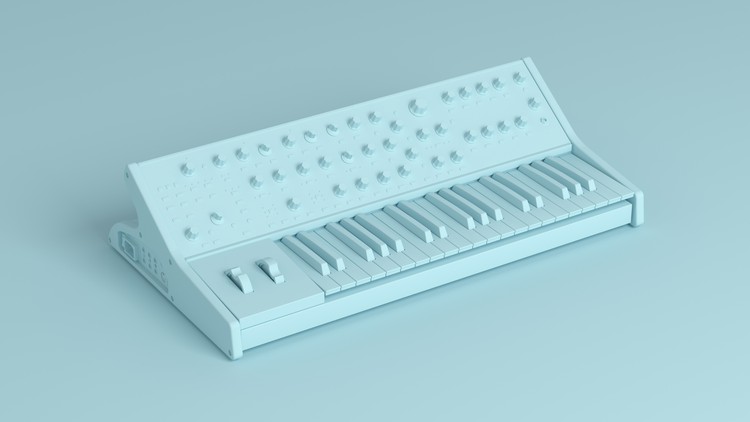
External Links May Contain Affiliate Links read more





