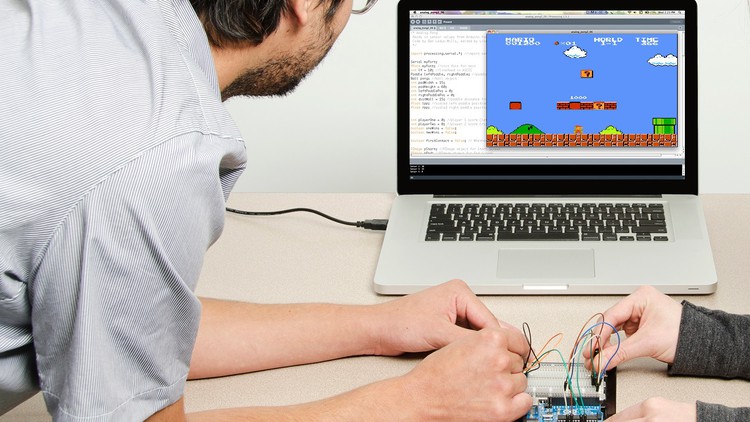In this course, we will teach you how you can easily create a link between a Game that you will design and code and an Arduino Hardware.
This is the new Arduino project-based course from the Educational Engineering Team.
We all have once in our lifetime played A Flappy bird Game or any other game, but what about designing your own game and mix it with your Arduino board, the board that you already know and most likely have to produce an interactive Game that combined hardware gameplay with software processing to learn while having fun playing!
If you follow the instruction explained in this course in the end you will get a chance to play this game using your Arduino board and you will have fun by practicing with the Arduino hardware to control a game on your PC.
We are using an ultrasonic sensor to control a plane or any item inside our game, you can control a plane, you can control a bird and make it jump inside your game, and this is just the beginning.
At the end of this course, we will also cover how to add a scoring system and how to change your main character with different shapes.
The goal of the game is simple, Use the Arduino hardware and the circuit design that we are going to provide to control your game without touching your keyboard or mouse.
I’m sure that you will have fun while learning in this course.
What you will learn in this course:
-
Hardware and software requirements.
-
What are the things that you need regarding the hardware and what are the software that we are going to use, how to download and install each of them?
-
Working principle of this course and brief.
-
Ultrasonic sensors working principle.
-
Design and connect our simple circuits and start the Arduino coding process.
-
Processing coding and in the end, we will cover pictures and scoring systems inside games and how you can easily implement them again.
-
You will get to learn Arduino and processing and practice hardware and action while having fun and playing games.
A lot of information is waiting for you inside this course, join now and start making your own.